How does 3D scanning accelerate inspection?
Quality management is the cornerstone of success in today’s manufacturing. In an era where it’s become common for different parts of a product to be manufactured in different places, inspection plays a vital role in ensuring consistent quality.
Conducting an inspection involves an elaborate set of procedures including measuring, verifying, or testing a part and comparing them with the standards and specifications. And to make this process faster and more precise, more and more manufacturers are turning to 3D scanning.
How does 3D scanning fit into inspection?
Although it’s a relatively recent metrology technique, 3D scanning is fast becoming a popular choice, trusted for its accuracy, reliability, speed, and ease of use.
Its non-contact nature and exceptional flexibility make it ideal for a vast range of parts in any environment. There are many stages of production it can help, but manufacturers most often use 3D scanning to:
- Measure complex parts. By measuring every surface at millions of points, 3D scanning makes it easy to measure very complex shapes.
- Measure soft parts. Soft parts deflect or deform when touched. With a 3D scanner, the only thing touching the part are photons.
- Measure faster. 3D scanning is much faster at collecting measurements than contact-based techniques.
- Remeasure missing parts. 3D scanning results in a complete digital record that one can re-measure at any time.
- Understand why a part failed. Because 3D scanning measures the entire surface of a part, a user is less likely to miss an unexpected deviation from the nominal.
- Reduce scrap in manufacture. A scanner gives you a complete view of parts so you can make more informed decisions.
- Measure on-site. Sometimes it’s more efficient to take the measurement tools to the part, and scanners and software are easy to use in the field.
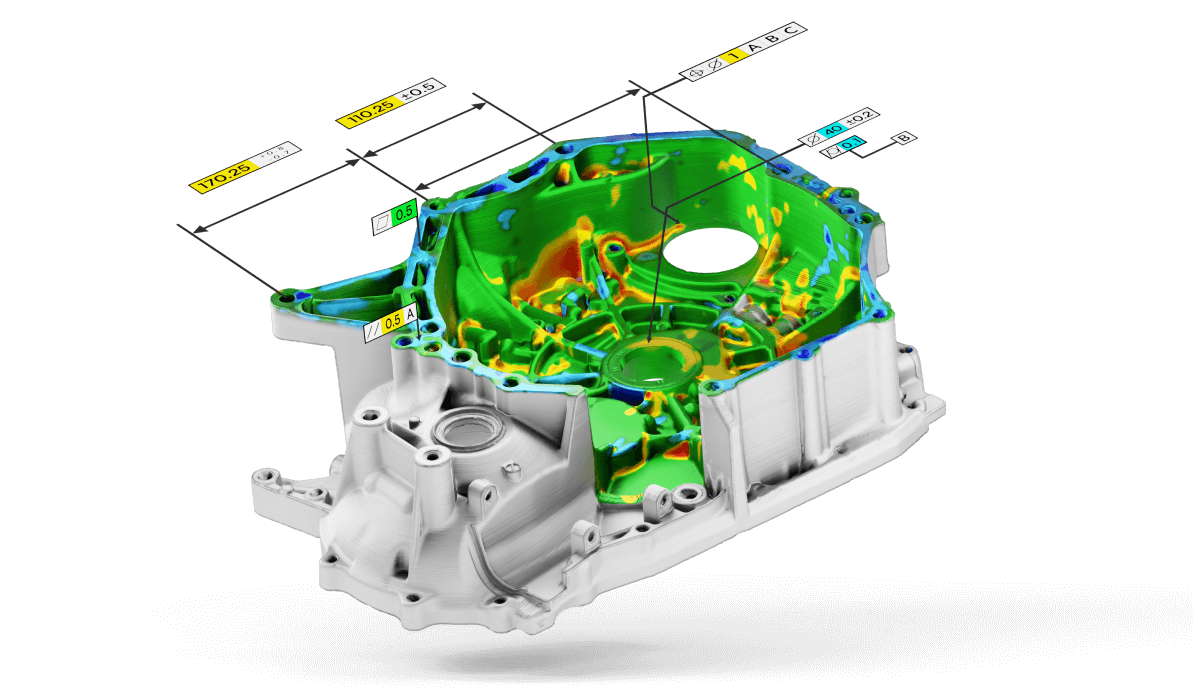
3D metrology software like Geomagic Control X makes it easy for anyone to conduct inspection
What type of 3D scanner should I use?
There’s decidedly a lot of potential in using 3D scanning in manufacturing, but to get the most out of this technology, choosing the right type of scanner is key. The old maxim about using the right tools for the job holds true in scanning too.
Luckily today’s manufacturer has myriad options at their fingertips. Generally speaking, there are three major groups of scanners:
- Laser triangulation scanners. These pass a laser line over the surface of a part. Using straightforward trigonometric concepts, they calculate the distance from the sensor to the scanned object’s surface.
- Structured light scanners. These project a series of linear patterns onto an object and use sensors to recognize deformations in the patterns that indicate each pixel’s distance from the sensor.
- Medium- and long-range scanners. These are for scanning larger objects such as heavy equipment, aircraft, ships, buildings, or factory floors. The two primary technologies are time-of-flight laser scanners and phase-shift laser scanners.

The myriad scanners on today’s market mean it’s easy for any business to find the perfect fit for their inspection needs
A top contour view into the scanner market is a good starting point. However, hardware is just one part of the inspection equation. To process the scan data quickly and efficiently, an organization needs to have the best software.
What software do I need for inspection?
Those recently initiated into the world of scanning may be surprised to learn that a scanner on its own isn’t enough and wonder why exactly is software necessary.
A 3D scanner doesn’t produce a solid model of an object on its own, but clusters of spatial data points, called point cloud data. Yet a process like inspection involves working with comparing, measuring and analysing parts.
To do this effectively, a manufacturer needs software that can extract data from a point cloud and process it quickly and easily.
Today users can choose between three main types of 3D scanning software for inspection:
- Traditional contact measurement inspection software. These programs are designed to work with contact measurement data from CMMs, arms, and laser trackers. This type of software often struggles to handle millions of scan points and doesn’t have scan-specific data quality tools.
- 3D scanner operating software. Some 3D scanners offer add-on inspection modules. By and large, they lack advanced inspection capabilities like geometric dimensioning & and tolerancing (GD&T) and state-of-the-art alignments.
- Scan-native inspection software. Because it was designed from the ground up for 3D scanners, it can handle millions of points and manage the unique characteristics of non-contact data from all types of 3D scanners. Most importantly, scan-native software comes with advanced inspection capabilities that significantly accelerate measurement.
Spotlight on scan-native software
Software can make a world of difference in inspection, and, since scan-native software stands out in this area, it’s worth taking time to understand its advantages.
It can easily handle big data sets
Firstly and most importantly, scan-native metrology software allows users to get the most out of a scanner because it can handle huge data sets easily.
A typical 3D scan contains tens of millions of points, but most 3D measurement software was built for CMMs or laser trackers and handles only smaller numbers of discrete measurement points.
In practical terms, scan-native software versus other software can mean the difference between a 3-minute or 10-minute inspection, and inspecting 18 or six parts an hour.
In the worst-case scenario, some software may not even be able to handle a scan at all because the data set is too large.
It has high measurement precision
After the ability to handle huge data sets, the second biggest advantage of scan-native software is high measurement precision.
One misconception about 3D scanning is that it’s inherently less accurate than contact measurement. And it is true that individual contact measurement will likely exhibit less random error.
However, with the right noise filtering, outlier removal, and geometry fitting algorithms, non-contact measurement can be just as precise.
How can a manufacturer be sure they’ll get that accuracy?
When choosing software, they should keep their eyes open for these scan-native algorithms – not just standard CMM measurement and fitting algorithms scaled up to work with lots of data.
Software that automatically determines the optimal settings for every scan is much more scalable, as it doesn’t require users to become experts to attain reliable results.
It has a full deviation color map
Deviation color maps are another benefit of scan-native software.
Imagine looking for keys in a pitch-black room. Would you rather use a flashlight that can only illuminate a small area of the room at one time, or flip the light switch and see the entire room at once?
That’s the difference between measuring a few dimensions on a part versus a full deviation color map that compares a scanned part with a nominal 3D model.
The ideal solution, however, couples a color map with individual measurements called out on a given part.
Many 3D measurement software will display a basic color map over an imported CAD, but that doesn’t amount to a detailed analysis. It’s the ability of software to conduct deviation analyses, such as 3D, 2D cross-section, boundary, along curve, silhouette, and virtual edge comparisons, that makes a real difference to inspection.
Ideal for GD&T
Even in GD&T, scan-native software comes out on top. Many assume that it’s better to measure basic geometric features with a contact measurement system like a CMM.
When you have a limited number of features to measure, that may be true. However, for more complex parts with dozens or even hundreds of individual features, it will almost always be faster to scan and then use software to identify and measure those features.
To speed up your GD&T, it’s vital to get software that automatically identifies features in a 3D scan, filters the data intelligently to remove noise and takes reliable, accurate measurements.
Get digital archives
Finally, with scan-native software manufacturers get digital archives of parts for future use.
Every part that is scanned becomes a digital record with nominal model, alignments, and every measurement taken on that part in one efficient file. This makes it easy to go back to any part ever scanned and get full insight into its history.
Next steps...
We hope you found this guide on 3D scanning and the benefits of using software useful. However, if you have any questions, please don’t hesitate to contact us.
Want to know more about how 3D scanning accelerates inspection? Download our e-book Is 3D Scanning Right for Your Inspection Needs? and learn:
- How to maximize the ROI from your 3D scanner
- Pitfalls to avoid when choosing a scanner
- What to look for when shopping for scan-based inspection software?
Topics 
Subscribe to our newsletter
Get our best content straight in your inbox

 Guy Buttle
Guy Buttle